I hope you all are using sitemap.xml for your blog / site if you are not you must start using it because It’s a way that you can point your content to Different Search Engines. Search Engine can sniff your site content via you sitemap (Not all the time.) If you are not having sitemap.xml for your site the you probably get code from Google Code Sitemap Generator.
No we are assuming you are having your own sitemap.xml and you want to update instantly to all major Search Engine on a single click or complete atomized then what will you do ? Just follow the bellow mention steps. Here I am assuming that you have basic knowledge of Programming, Server Handling, FTP etc. I will advice you not to execute / edit wrong file if you are not having proper knowledge of Code or Server Admin. You just do it manually copy the bellow mention code (scripts) edit WWW.YOUR-SITE.COM/SITEMAP.XML to your sitemap URL then paste in browser and hit Enter Key.
This will be manual thing but if you want to make and forgot it thing then what to do? Very Simple You have to follow following steps. (Make sure you have knowledge of Server Admin)
If you are Using Linux Server
1. Download ping.php file from bellow mention link
2. Edit the file with your sitemap URL.
3. Upload that file in your sites root folder.
4. Now log on to your Control Panel.
5. Find an Option for Create Cron Job
6. Define Cron Job as per your site requirement, Daily, Weekly, Every 1 Hour etc.
7. Select ping.php as schedule file.
If you are using Windows Server then check this:
You can do this in task scheduler of windows server. Task can be created manually in the task scheduler or with @ commands and can be designated to run under a user account with privileges. There is also a software (free) called nnCron which uses the same kind of syntax that of Linux on Windows.
This is shared by Vishal Vasu, a Windows Server Management Expert. Thx Vishal.
Congregates ! You are done with auto execution of your Sitemap file.
How to Update Sitemap automatic to Google, Yahoo, Bing and other leading Search Engines
Subscribe to:
Post Comments (Atom)
Labels
- 301 redirecting (1)
- Advantages of PPC (1)
- Affluent and Exclusive Content (1)
- anchor text (1)
- AOL Video (1)
- App marketing (1)
- Article (2)
- Article Submission (2)
- AUTOMATIC DIRECTORY SUBMISSION (1)
- Bit.ly (1)
- Blogger (1)
- BLOGGING 2.0 (1)
- Blogspot (1)
- BOOKMARKING 2.0 (1)
- BPO (2)
- BPO Ahmedabad (2)
- BPO India (1)
- Business Process Outsourcing (4)
- Community-Ranked Article Submission Sites (1)
- Contacting Search Engine Watch (1)
- CSS (2)
- DIRECTORY SUBMISSION (2)
- Do Follow Article Submission Sites (1)
- Do Follow Forums (1)
- Do Follow Social Bookmarking Sites (1)
- Do Follow Social Portal Sites (1)
- DoFollow (1)
- DoFollow Blog Services (1)
- DoFollow Sites (1)
- DoFollow Social Networking Sites (1)
- DoFollow tag (1)
- E-Marketing (2)
- E-Marketing ahmedabad (2)
- E-Marketing india (1)
- emarketing (1)
- Facebook (1)
- FBML (1)
- Free add url (1)
- Free directory list (1)
- Free SEO Tools (4)
- Freelance SEO (1)
- Freelance SEO Project (1)
- Freelance work (1)
- Good Ranking in google (1)
- Good Ranking in Yahoo (1)
- Good Ranking in Yahoo and Google (1)
- google (1)
- Google Adsense (2)
- Google Analytics (1)
- Google Analytics Keyword (1)
- google doodle (1)
- google logo (1)
- Google News (1)
- google os (1)
- Google Updating Functionalities (1)
- High PR Directory list (1)
- HTML (1)
- HTML Tags (1)
- Image Optimization (1)
- Importance of Webmaster (1)
- Increase Your Blog Traffic (1)
- internet (1)
- Joomla SEO (2)
- Joomla SEO Checklist (1)
- Joomla title optimization (1)
- Keyword Important in SEO (3)
- Keyword Optimization (1)
- keyword selection (1)
- latest-google-news (1)
- Latest-Google-Update (1)
- Learn SEM (1)
- Learn SEO (1)
- Link Building (3)
- Link Optimization (1)
- link-assistant (1)
- MetaCafe (1)
- mobile marketing services (1)
- MSN Live Video Search (1)
- MyBlogLog (1)
- Next Generation SEO Tactics (1)
- NoFollow (1)
- NoFollow tag (1)
- off page seo (1)
- off shoring company (2)
- Offline PR (1)
- Online and Offline PR (1)
- online directories (1)
- online marketing (1)
- Online Marketing Connections (1)
- Online PR (1)
- Outsourcing (4)
- Outsourcing company (2)
- Outsourcing india (3)
- Outsourcing informations (1)
- Outsourcing services (3)
- Page Rank 5 directory list (1)
- Pay Per Click (1)
- Pay per Click Advantage (1)
- PHP (1)
- Ping Bing (1)
- Ping Google (1)
- Ping Services (1)
- Ping Yahoo (1)
- Pino-O-Matic (1)
- PPC (6)
- ppc banifit (1)
- PR 5 Directory (1)
- PR Submissions list (1)
- Press Release directory (1)
- Press Release List (1)
- Promote in ORKUT (1)
- Revver (1)
- RSS (2)
- RSS Feed (1)
- RSS Feeds (1)
- RSS submission (1)
- SE (3)
- Search Engine Campaigns (1)
- Search Engine Marketing (2)
- Search Engine Optimisation SEO (4)
- search engine optimization (10)
- search engine optimization company (1)
- Search Engine Optimization for Joomla (1)
- search engine optimizer (4)
- Search Engine Optomizer (1)
- search engine searching technology (1)
- search engine spiders (1)
- search engines (1)
- SEM (2)
- SEM india (1)
- SEM Online (1)
- seo (17)
- SEO for Joomla (1)
- SEO Important (1)
- seo ahmedabad (19)
- SEO Blog (1)
- SEO Blogging (1)
- SEO campaign (1)
- SEO Class (2)
- SEO Class Ahmedabad (4)
- seo company india (2)
- seo e-marketing (2)
- seo for video (1)
- seo freelance work (5)
- SEO in joomla (1)
- seo india (18)
- seo knowledge (3)
- seo knowledge provide (2)
- seo link exchange work (1)
- SEO Listing (1)
- seo marketing (1)
- SEO Mistakes (1)
- SEO Negative Factors (1)
- SEO Off page Listing (1)
- SEO Online (1)
- SEO Positive and Negative Factors (1)
- SEO Positive Factors (1)
- SEO Service Provider (1)
- seo services (3)
- SEO Social Bookmarking (1)
- SEO strategy (1)
- SEO Tactics (1)
- seo tution (2)
- SEO Tution Ahmedabad (3)
- seo tution class (1)
- SEO Updates (1)
- SEO with joomla (1)
- SEO with Joomla website (1)
- seo work (1)
- SEO Writing (1)
- seobook (1)
- seomoz (1)
- Sitemap (1)
- SMO (3)
- Social Bookmark (2)
- Spamming (1)
- Story Submission (1)
- Technorati (1)
- trackbacks (1)
- Tracking bit.ly through Google Analytics (1)
- video feed submissions (1)
- Video Mrss (1)
- video MRSS Feeds (1)
- video optimization (1)
- Video Optimization Tips (1)
- video RSS (1)
- Video RSS Feeds (1)
- Video Search Engine Optimization (1)
- Video SEO (1)
- Video Submissions (1)
- video upload (1)
- Viral Marketing (2)
- W3C (2)
- Web 2.0 (2)
- Web 2.0 generated SEO (1)
- web hosting (1)
- WordPress (1)
- Wordpress ping services (1)



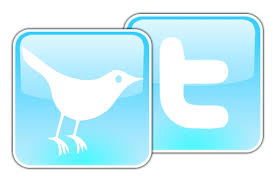


0 comments:
Post a Comment